Any webmaster, SEO, or business owner looking to enhance their presence online will benefit from no tool more than they’ll benefit from Google Search Console (GSC).
For those that have been in the industry for quite some time now, you may have known GSC as Google Webmaster Tools. Despite featuring some of the same tools, the new version was created to be more inclusive for more than just webmasters.
The Features You Need To Know
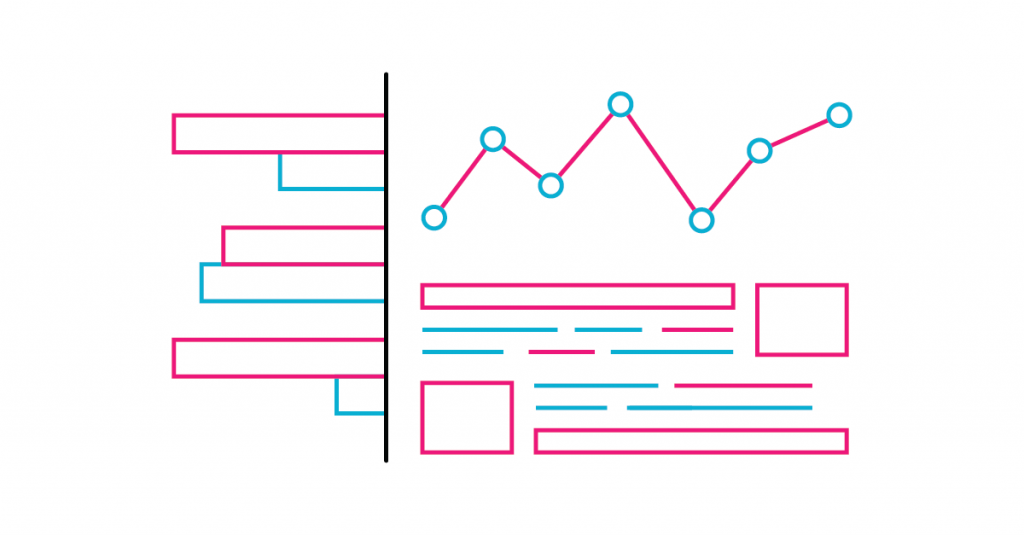
Within Google Search Console, there are four main areas filled with valuable tools:
Search Appearance
The Search Appearance tools on GSC allow you to track how you appear within search results. You can track your structured data, how your mobile pages are performing, pick up on HTML errors and more. The key tools include:
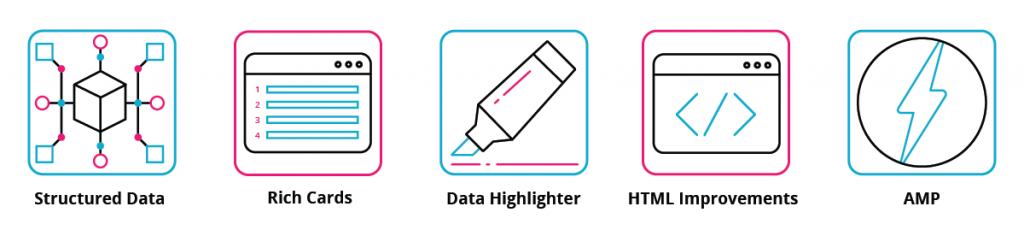
- Structured Data – This tool will list any errors with structured data on your website.
- Rich Cards – From here, you can manage and track the rich cards for your site.
- Data Highlighter – This tool implements structured data for features that you highlight, including images and captions.
- HTML Improvements – This will show any errors within your HTML.
- Accelerated Mobile Pages – From here, you can track the performance of your mobile pages.
Search Traffic
Search Traffic tools allow you to track page performance, traffic to and from your website and information about links. You can also submit disavow files and track manual actions. The tools include:

- Performance – A report of search-based analytical data.
- Links To Your Site – Here, you can check your backlink profile and submit disavow requests.
- Internal Links – This tool allows you to manage and adjust your internal linking structure.
- Manual Actions – This is where you’ll see any manual actions that Google places on your site.
- International Targeting – This tool allows you to track and manage your hreflang tags.
- Mobile Usability – This report allows you to track how your mobile site is being seen by users.
Google Index

‘Google Index’ tools allow you to track how your content is performing in the SERPs, offering full reports regarding position and traffic. The tools include:
- Index Coverage – This tool offers insights into the status and performance of indexed URLs.
- Blocked Resources – The report shows any parts of your website being blocked from Google’s crawlers so you can amend your site accordingly.
- Remove URLs – This tool offers temporary removal of URLs from the index, which is useful when undergoing site maintenance.
Crawl

The Crawl section of Google Search Console offers an insight into how Google is looking at and crawling through your website and where it may be facing issues. The tools include:
- Crawl Errors – This tool offers a report of all errors found when Google crawls your site.
- Crawl Stats – From here, you can see how often Google is crawling your site including pages crawled, kilobytes downloaded, and time spent downloading a page.
- URL Inspection Tool – From here, you can see whether a page is indexed and fetch and render a page if it hasn’t already been listed, amongst other indexing-related actions.
- txt Tester – If you are unsure if your Robots.txt files are working, this tool can test them for you.
- Sitemaps – From here, you can manage and submit new sitemaps for your website.
- URL Parameters – Webmasters can use this tool to fix any duplicate content issues or manage particularly large websites.
For a more in-depth look at these tools and how to set up Google Search Console, you can read more here.


